基本细节:P7LA HNEF105323R0002 显示器 视图
P7LA HNEF105323R0002 通过将一个方面拖动到“放置目标工具”中,它将显示在 显示区域。 • 返回上一个显示 在方面历史记录列表中显示上一个显示。 • “前进到下一个显示”(Forward to Next Display) 显示方面历史记录列表中的下一个显示。 • 方面历史列表显示最近查看的方面列表,或 信息类型(顶部显示最新使用的显示)。 • 通过将一个方面拖动到放置目标,它将显示在显示屏中 面积。 • 固定工具将显示屏固定,就像广告牌上的音符一样。显示器可以 不能通过单击“后退”或“前进”按钮进行更改,或拖放 显示在“放置目标”工具上。要启用显示更改,您首先必须 卸下显示器的固定。 • “视图选择器”(View Selector) 显示可用视图的下拉菜单 您选择的方面。如果将指针放在“视图选择器”上,则 工具提示将显示当前视图。这通常与运营商无关。 • 例如,使用方面图标工具,您可以通过以下方式将方面添加为收藏夹 在下拉菜单中选择添加到 Aspect Menu。您还拥有 可以通过选择 工作场所 从下拉菜单中的“发送到”子菜单中。 • 快捷指令提供特定显示器的快捷指令。可以添加快捷方式和 配置为指出特定显示。 要更改 Operator Workplace 窗口中的显示,首先将 指针在 Operator Workplace 主窗口或重叠显示中,您可以在其中 想要更改显示。用鼠标左键单击一次。标题栏将是 突出显示(标记)。使用一个更改此选定显示区域中的显示 上面列出的方式。

P7LA HNEF105323R0002
P7LA HNEF105323R0002 By dragging an aspect into the Place Target Tool, it will be displayed in the display area. • Return to Previous Display Displays the previous display in the aspect history list. • “Forward to Next Display” displays the next display in the aspect history list. • Aspect History List displays a list of recently viewed aspects, or information types (the most recently used display is displayed at the top). • By dragging an aspect to the placement target, it will be displayed in the display area. • The holding tool holds the display in place, like a note on a billboard. The display can not be changed by clicking the “Back” or “Forward” button, or by dragging and dropping the display on the “Place Target” tool. To enable display changes, you must first unfasten the monitor. • The “View Selector” displays the drop-down menu of available views for the aspect you selected. If you place the pointer over the View Selector, the tooltip displays the current view. This is usually not about the carrier. • For example, using the Aspect Icon tool, you can add an aspect as a favorite by selecting Add to Aspect Menu from the drop-down menu. You also have the option to select a workplace from the drop down menu in the “Send to” submenu. • Shortcut commands Provide shortcut commands for specific displays. Shortcuts and configurations can be added to indicate specific displays. To change the display in an Operator Workplace window, first place the pointer in the Operator Workplace main window or overlay display, where you can change the display if you want. Click once with the left mouse button. The title bar will be highlighted (tagged). Use one to change the display in this selected display area in the way listed above.

如果您需要查询或购买,请将产品型号发送到我的电子邮件或直接致电我
销售经理:何经理
手机: + 86 18005021035
邮箱: 18005021035@163.com
与成都阳光熹禾合作我们提供一流的服务,实现更快的速度,交付多样化的零件!
1.在24小时内及时回复您
2.交货时间快
3.最好的服务,合理的价格
4.在生产线上工作多年,有良好的口碑
▲更多相关型号:P7LA HNEF105323R0002 显示器 视图
| VM600 ABE040系统机架振动计 | VM600 ASPS辅助传感器电源振动计 |
| VM600 CMC16状态监测卡振动计 | VM600 IOC4T输入/输出卡用于MPC4卡振动计 |
| VM600 IOC16T输入/输出卡振动计 | CFP-AI-100 Compact FieldPoint模拟输入模块NI |
| VM600 IOCR通信接口卡对振动计 | CFP-AI-111模拟输入模块用于紧凑型FieldPoint NI |
| VM600 AMC8模拟监测卡对振动计 | CFP-AO-210模拟输出模块,用于紧凑型现场点NI |
| VM600 cpu机架控制器振动计 | 数字输出模块NI |
| VM600 CPUR2机架控制器振动计 | CFP-DO-400数字输出模块用于紧凑型FieldPoint NI |
| VM600 IOC8T模拟监测卡对振动计 | CFP-DI-304数字输入模块用于紧凑型FieldPoint NI |
| VM600 ABE056细长齿条振动计 | CFP-CB-1集成连接器块紧凑型现场点NI |
| VM600 MPC4SIL机械保护卡振动计 | GPIB- 140a /2光纤GPIB扩展器 |
| VM600 RLC16继电器卡振动计 | 186135H-01L光纤GPIB扩展器NI |
| VM600 XMC16燃烧振动仪状态监测模块 | 186135G-01光纤GPIB扩展器NI |
| VM600 IOCR2通信接口卡对振动计 | GPIB-140A 186135F-31总线扩展器NI |
| VM600 ABE042系统机架振动计 | FP-TB-1 FieldPoint端子基地NI |
| VM600 IRC4智能继电器卡测振仪 | NI-9505 C系列电机驱动模块 |
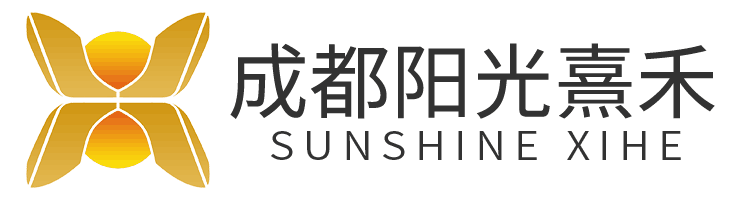









There are no reviews yet.